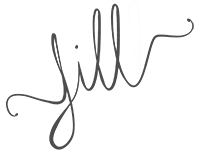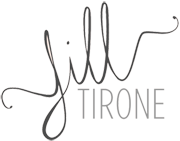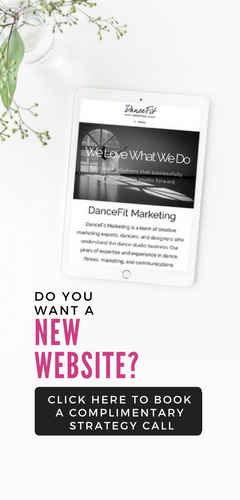Have you ever logged into your website and seen that you have updates waiting to be completed?
These updates can be for plugins, themes or even WordPress itself.
You might be thinking why make updates when my site is running perfectly fine.
But, it is very good practice to keep these up-to-date with the latest version. One of the top reasons sites get hacked is due to outdated and vulnerable software.
Common Reasons Updates Are Available
- Add New Features or Enhance Existing Ones: WordPress frequently has updates that include new features to make your user experience better. Past new features have included a new gallery widget, the block editor, the ability to easily include embeds in text and video widgets, a redesigned plugin directory, and more. The same goes for themes and plugins as well.
- Security & Bug Fixes: No software or platform is perfect, especially one as robust as WordPress. In fact, most of the updates tend to handle these two things. That is why it is so important to update.
- Speed: Since technology is always changing and evolving, WordPress is always looking for ways to run faster and more efficient. And because speed is an SEO ranking factor, this is definitely an added benefit.
- Compatibility: When it comes to themes and plugins being updated, one of the major reasons is to make sure it is compatible with the new WordPress updates. So not something you want to overlook.
When Should I Update
While it is important to perform regular updates, there are a few things to consider first.
- Always backup your site FIRST: Before you perform any updates on your site, it is important that you create a backup. This is to protect you in case something “breaks”. This is not to scare you, but sometimes this does happen and you want to be prepared.
- Pay attention to your website traffic: The absolute worst time to perform updates is when your site is busy. We recommend updating your site when you don’t get much traffic – that could be at night or during the weekends. Check your analytics to be sure. But even more than that, if you are in the middle of Fall Registration or another HUGE time period for your studio and you can’t risk your website going down, then updates should wait until afterwards.
- Don’t update immediately: This might seem counter-intuitive as I’ve been talking about the importance of keeping your website up-to-date. But it happens too often that an update is available, people update immediately and only find a ton of issues. That is why it is important to check WordPress forums to get a feel. If too many problems are arising, it is better to just wait for a more stable update.
- But if it is a security fix, update immediately: If you see that the latest update is a security, then be sure to update immediately. This is one of the areas that can’t be overlooked. You don’t want to leave your website open for hackers.